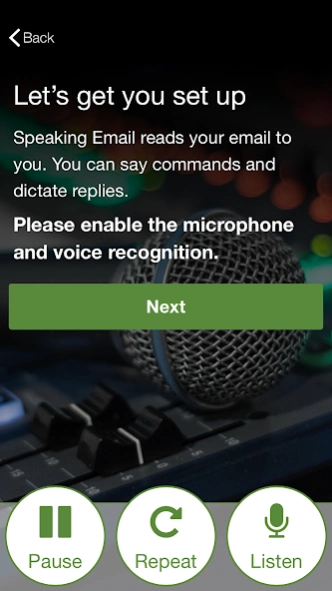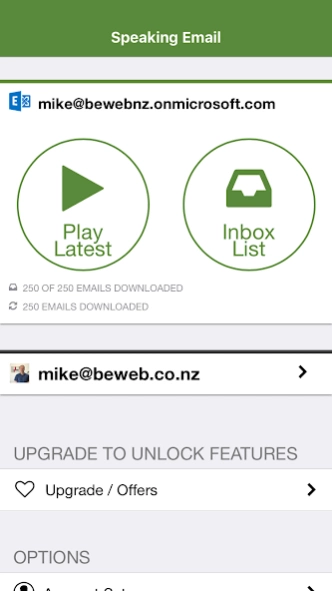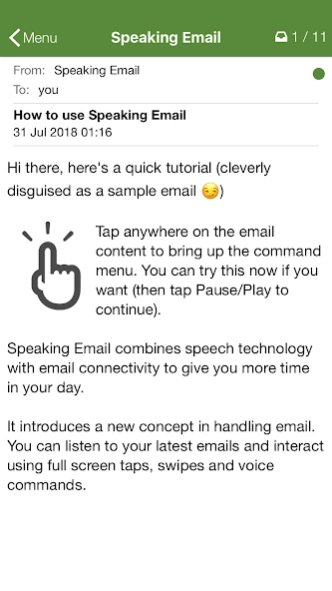Speaking Email - voice reader 2.8.7
Free Version
Publisher Description
Speaking Email - voice reader - Listen to your email on the move. With voice commands and reply dictation.
Speaking Email makes use of Google speech technology and applies it to email reading to give you more time in your day.
No time for email? Most people spend 1-2 hours a day in their inbox. With the help of Speaking Email during your daily drive to work, you can cut this in half. Get more done, stay on top and keep a clean inbox.
Download now and get our Premium Edition (all the features) free for 7 days. It will automatically downgrade to the Basic Edition after 7 days, with no commitment.
Save time by having your email read to you on the move. Voice commands and simple gestures designed to be safe to use while driving give you the ability to archive, flag or even reply on the go.
Clear your email inbox before you even start the work day!
You can use it while driving, crammed in commuting, exercising, or doing housework. Enables blind, dyslexic and visually impaired people to stay in touch with loved ones and work email at speed.
Smart content detection skips over disclaimers, reply headers, and email signatures to speak only the content without the clutter.
Free basic version. Upgrade to premium for only US$5 a month (approx, depending on currency). Premium includes multilingual, multiple accounts, reply dictation, forward, delete, attachment reading, filtering, folders, compose, and more.
About Speaking Email - voice reader
Speaking Email - voice reader is a free app for Android published in the Audio File Players list of apps, part of Audio & Multimedia.
The company that develops Speaking Email - voice reader is BEWEB / Speaking Email. The latest version released by its developer is 2.8.7.
To install Speaking Email - voice reader on your Android device, just click the green Continue To App button above to start the installation process. The app is listed on our website since 2024-03-21 and was downloaded 6 times. We have already checked if the download link is safe, however for your own protection we recommend that you scan the downloaded app with your antivirus. Your antivirus may detect the Speaking Email - voice reader as malware as malware if the download link to nz.co.beweb.speakingemail is broken.
How to install Speaking Email - voice reader on your Android device:
- Click on the Continue To App button on our website. This will redirect you to Google Play.
- Once the Speaking Email - voice reader is shown in the Google Play listing of your Android device, you can start its download and installation. Tap on the Install button located below the search bar and to the right of the app icon.
- A pop-up window with the permissions required by Speaking Email - voice reader will be shown. Click on Accept to continue the process.
- Speaking Email - voice reader will be downloaded onto your device, displaying a progress. Once the download completes, the installation will start and you'll get a notification after the installation is finished.